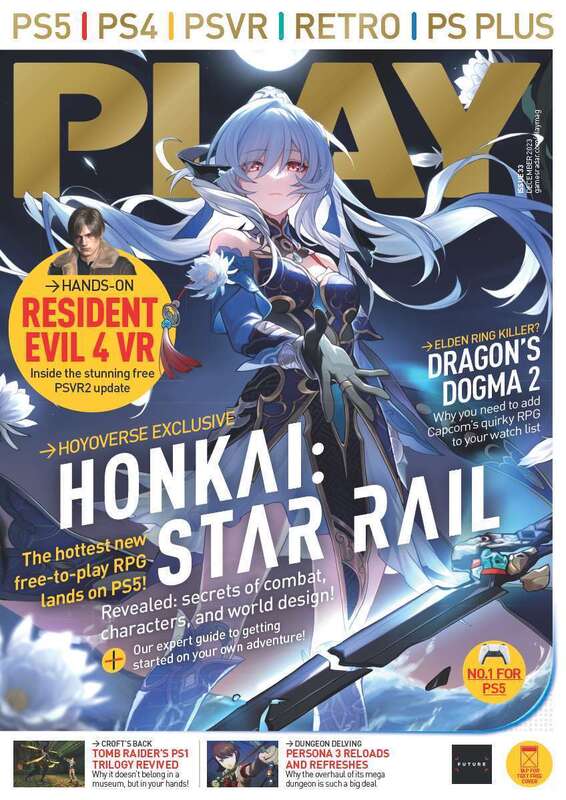Beat Saber Mapping Extensions Missing Requirements: Quick Fixes!
Beat Saber enthusiasts, are you encountering issues with Mapping Extensions missing requirements? Follow this ultimate guide to resolve them!
Introduction to Beat Saber Mapping Extensions
Beat Saber is a virtual reality rhythm game that has taken the world by storm. With its immersive gameplay and engaging music tracks, players can’t get enough. A significant aspect of its appeal comes from the ability to play custom levels. Mapping Extensions is a popular mod that allows for more intricate and varied level designs. However, sometimes these custom mods come with their challenges, such as missing requirements that can hinder your gameplay.
Common Issues with Mapping Extensions
Mapping Extensions enhance the default capabilities of Beat Saber’s level editor. Several common issues may arise when you use these extensions:
- Incompatibility with game updates
- Outdated versions of Mapping Extensions
- Corrupt installation files
- Conflicts with other mods
Identifying Missing Requirements
To efficiently resolve any problems, it is crucial to identify what requirements are missing. Symptoms of missing requirements may include error messages when attempting to load custom levels, failure to see extended mapping features, or even game crashes.
The following steps can help pinpoint the exact requirement that’s amiss:
- Ensure your Beat Saber is up to date.
- Check the version of your Mapping Extensions mod.
- Verify the compatibility of other installed mods with Mapping Extensions.
- Review error logs if available.
Detailed Solutions to Beat Saber Mapping Extensions Missing Requirements
If you’ve identified the missing requirements for your Beat Saber Mapping Extensions, here are detailed solutions to get you back into the game.
Solution 1: Update Beat Saber and Mapping Extensions
- Open your VR platform and update Beat Saber to the latest version.
- Visit the official repository of Mapping Extensions and download the latest release compatible with your game version.
- Install or re-install the Mapping Extensions mod using your preferred mod installer.
- Refer to the community documentation or forums to check for known mod conflicts.
- Disable other mods one by one to identify any that may be causing issues with Mapping Extensions.
- Update or remove conflicting mods as necessary.
- Locate your Beat Saber’s installation directory.
- Delete any existing Mapping Extensions files.
- Reinstall the mod using a trusted installer.
- Uninstall Beat Saber.
- Delete any remaining game directories to ensure there are no leftover mod files.
- Reinstall Beat Saber and then add Mapping Extensions and other mods back one at a time, ensuring they’re all updated and compatible.
Read More – What Is The Dot Cube In Beat Saber?: Unleash The Mystery!
Troubleshooting Table
For a quick reference on common problems and solutions, refer to the troubleshooting table below:
| Issue | Solution | Notes |
|---|---|---|
| Game not recognizing Mapping Extensions | Update both game and mod to latest versions | Check the changelogs for compatibility notes |
| Error messages when loading custom levels | Check mod compatibility and install order | Some mods may need to be loaded before others |
| Game crashes on level start | Replace corrupt mod files and verify game files integrity | Steam offers a “Verify integrity of game files” option |

Credit: www.mensjournal.com
Frequently Asked Questions For Beat Saber Mapping Extensions Missing Requirements: Quick Fixes!
What Is Beat Saber Mapping Extensions?
Beat Saber Mapping Extensions is a mod that allows custom Beat Saber levels to include additional wall and lane mechanics beyond the base game’s design.
How To Install Mapping Extensions?
To install Mapping Extensions, use the Beat Saber Mod Assistant or manually place the mod files into your Beat Saber directory’s Plugins folder.
Why Are Mapping Extensions Not Working?
Mapping Extensions may not work if they are outdated or if there is a conflict with another mod. Ensure your mods and game version are compatible.
Can Beat Saber Be Played Without Mapping Extensions?
Yes, Beat Saber can be played without Mapping Extensions, but you’ll miss out on custom levels designed with these additional features.
Conclusion
With the right approach, resolving missing requirements for Beat Saber Mapping Extensions can be a straightforward process. Regularly updating the game and mods, along with maintaining compatibility, will ensure a smooth Beat Saber experience. Keep swinging to the rhythm with your newly restored custom levels!