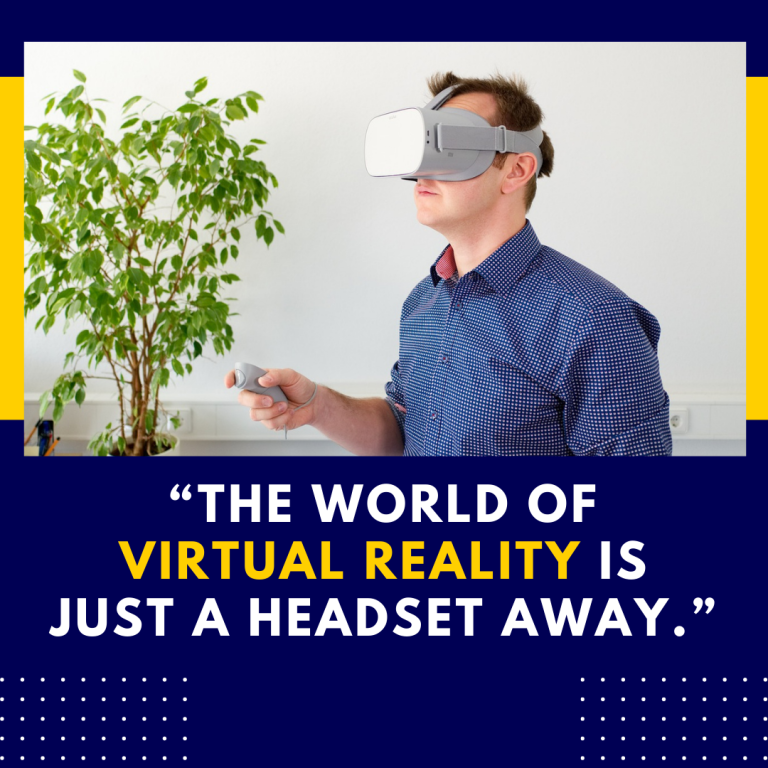How Does Beat Saber Handle Different Play Environments? A Comprehensive Overview
Beat Saber, developed by Beat Games, has quickly become a staple in the virtual reality (VR) gaming community. Its unique blend of rhythm, music, and physical activity has captivated millions of players worldwide. One of the standout features of Beat Saber is its adaptability to various play environments, allowing users to immerse themselves in the game regardless of their physical space. In this blog post, we will explore how Beat Saber manages different play environments, the technology behind it, and tips for optimizing your gameplay experience.
Understanding the Basics of Beat Saber
Before diving into how Beat Saber adapts to different environments, it’s essential to understand the game itself. Beat Saber is a rhythm game where players slice through blocks representing musical beats using virtual sabers. The game combines fast-paced music with an immersive VR experience, encouraging players to move, dodge, and swing their arms to the rhythm.
Key Features of Beat Saber
- Dynamic Gameplay: Players can choose from a variety of songs across different genres, each with its unique beat and difficulty levels.
- Customization: Beat Saber allows users to customize their experience through different mods, sabers, and environments, adding to its replay value.
- Multiplatform Support: The game is available on various VR platforms, including Oculus Quest, HTC Vive, and PlayStation VR, making it accessible to a broad audience.
How Beat Saber Adapts to Different Play Environments
1. Play Area Calibration
One of the most critical aspects of VR gaming is the calibration of the play area. Beat Saber utilizes the room-scale VR capabilities of various headsets to create a customized gaming environment. Here’s how it works:
- Initial Setup: When you first launch Beat Saber, the game prompts you to define your play area. You can adjust the boundaries to ensure you have enough space to move freely without hitting obstacles or furniture.
- Boundary Visualization: The game provides a visual representation of your play area, allowing you to see the designated safe zone. This feature is crucial for players in smaller spaces or those new to VR.
2. Adjusting to Different Spaces
Beat Saber is designed to accommodate different environments, from spacious living rooms to smaller bedrooms. Here’s how the game adjusts:
- Flexible Play Space: Players can set up their play area as large or small as their environment allows. Beat Saber tracks your movements within the defined space, ensuring that you can play comfortably regardless of room size.
- Adaptive Difficulty: The game can scale its difficulty based on your performance and movement capabilities. If you’re in a tighter space, you may choose to play on a lower difficulty level, reducing the need for extensive movements.
3. Comfort Settings
Beat Saber recognizes that different players have different comfort levels, particularly when it comes to movement in VR. The game includes various comfort settings to cater to individual preferences:
- Teleportation: For players who feel uneasy with continuous movement, Beat Saber offers a teleportation option that allows them to move around the play area without the discomfort associated with traditional locomotion.
- Visual Settings: The game includes options to modify visuals to reduce motion sickness, such as enabling a stationary camera or minimizing the effects of fast-moving objects.
4. Customization of Gameplay Experience
Players can further enhance their experience based on their environment:
- Custom Sabers and Effects: Beat Saber allows for extensive customization, including user-generated content. Players can download custom songs, sabers, and backgrounds to suit their preferences, creating a unique atmosphere that complements their play environment.
- Multiplayer Modes: Beat Saber supports multiplayer functionality, allowing players to compete with friends regardless of their physical space. This feature enables users to enjoy the game in various settings, from living rooms to larger game rooms.
Tips for Optimizing Your Beat Saber Experience
To make the most out of your Beat Saber experience, consider the following tips:
1. Define Your Play Area
Before starting a session, take a few moments to properly define and calibrate your play area. Make sure it’s free of obstacles, and be mindful of your surroundings to avoid accidents.
2. Experiment with Comfort Settings
Try out different comfort settings to find what works best for you. If you experience discomfort, don’t hesitate to adjust the visuals or movement options until you feel more at ease.
3. Use Headphones for Immersive Audio
For an enhanced experience, use high-quality headphones. The audio plays a crucial role in Beat Saber, and immersive sound will elevate your gameplay, making it more enjoyable.
4. Take Breaks
VR can be physically demanding. Be sure to take regular breaks to avoid fatigue and discomfort, especially during longer play sessions.
Resources for Beat Saber Players
- Official Beat Saber Website: Check out the Beat Saber website for updates, new song releases, and official information.
- Beat Saber Community: Join forums or Discord servers to connect with other players, share tips, and download custom content.
- YouTube Tutorials: Search for gameplay tutorials and tips on platforms like YouTube to learn advanced techniques and strategies.
Conclusion
Beat Saber’s adaptability to various play environments is one of the many reasons it has become a beloved title in the VR gaming community. By effectively calibrating the play area, offering comfort settings, and allowing for extensive customization, the game ensures that players can enjoy an immersive experience regardless of their physical surroundings. Whether you’re playing in a spacious room or a compact space, following the tips outlined in this guide will help you optimize your gameplay and fully enjoy the rhythm and excitement that Beat Saber has to offer. So grab your controllers, turn up the music, and get ready to slice your way to victory!