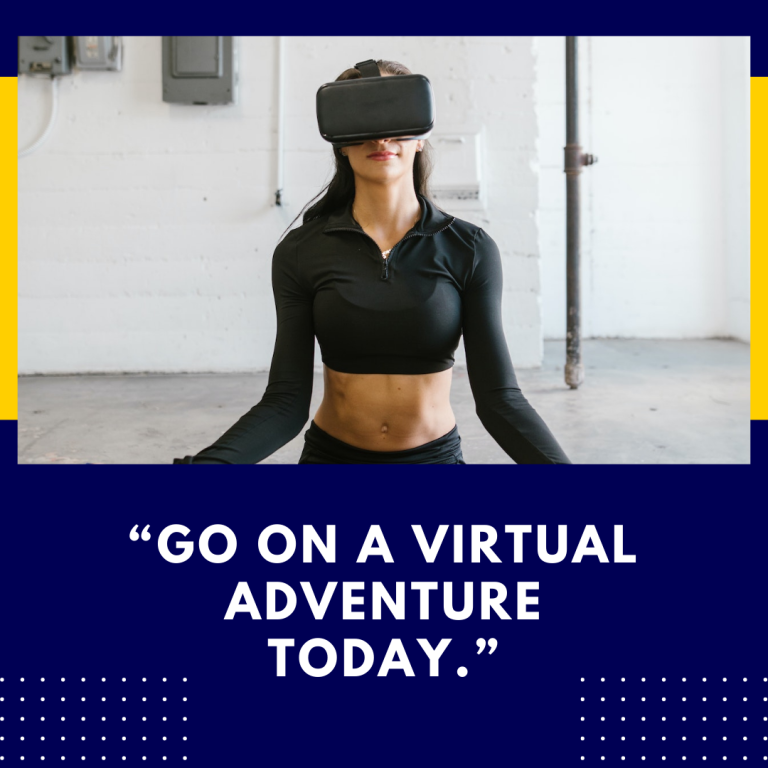Are There Any Beat Saber Mods? Exploring the World of Customization
Beat Saber, the VR rhythm game beloved for its high-energy gameplay and immersive experience, is renowned for its intuitive design and engaging mechanics. However, for players seeking to expand their gameplay or tailor their experience, the world of Beat Saber mods offers a wealth of customization options. In this blog post, we’ll delve into the realm of Beat Saber mods, exploring what they are, how they work, and the impact they can have on your gameplay.
1. What Are Beat Saber Mods?
Mods (short for modifications) are user-created alterations to the base game that enhance or change its functionality. In Beat Saber, mods can range from simple quality-of-life improvements to extensive gameplay overhauls. They allow players to customize their experience, introduce new features, or even create entirely new gameplay scenarios.
2. Types of Beat Saber Mods
2.1 Custom Songs and Maps
One of the most popular types of mods is the ability to add custom songs and maps:
- Custom Songs: These mods allow players to import their favorite tracks into the game. Custom songs can range from popular hits to obscure tracks, providing a diverse musical experience beyond the official soundtrack.
- Custom Maps: Along with songs, custom maps can be created to offer new challenges. These maps may feature unique block patterns, different difficulty settings, or innovative gameplay mechanics.
Resources:
- Beatsaver: A repository for custom songs and maps where players can upload and download new content.
- BSMGT: A tool and platform for creating and sharing custom Beat Saber maps.
2.2 Gameplay Mods
Gameplay mods can significantly alter how Beat Saber is played:
- Enhanced Visuals: Mods such as SaberFactory or Noodle Extensions can modify the appearance of sabers, blocks, and backgrounds, adding more visual flair or changing the aesthetic of the game.
- Gameplay Tweaks: Mods like ScoreSaber or Replay Mod enhance gameplay by providing additional features like real-time score tracking or the ability to review and analyze past performances.
Resources:
- SaberFactory: A modding tool for customizing the appearance of sabers and other visual elements.
- Noodle Extensions: A collection of mods that add new gameplay features and customizations.
2.3 Quality of Life Mods
Quality of life mods focus on improving the overall user experience:
- Performance Enhancements: Mods such as Better Sabers and Performance Enhancer help improve the game’s performance by optimizing graphics settings and reducing lag.
- User Interface Improvements: Mods like Song List Editor allow for easier management of custom songs and mods, improving the user interface and overall accessibility.
Resources:
- BeatMods: A hub for various quality of life mods, including performance enhancements and UI improvements.
- Song List Editor: A tool for organizing and managing custom songs.
2.4 Community and Social Mods
Community and social mods foster interaction among players:
- Multiplayer Mods: Mods such as Beat Saber Multiplayer enable players to compete or cooperate in real-time with others, adding a social dimension to the game.
- Leaderboards and Ranking: Mods like ScoreSaber provide detailed leaderboards and ranking systems, allowing players to track their progress and compare scores with others.
Resources:
- Beat Saber Multiplayer: A mod that adds multiplayer functionality to Beat Saber.
- ScoreSaber: A platform for tracking scores and leaderboards.
3. How to Install Beat Saber Mods
3.1 Prerequisites
Before installing mods, ensure you have the following:
- Beat Saber Installation: Mods require a functioning installation of Beat Saber.
- Modding Tools: Some mods may require tools like Mod Assistant or BMBF for installation.
3.2 Installation Process
- Backup Your Game: Before installing any mods, create a backup of your Beat Saber files to avoid potential issues.
- Use Modding Tools: Tools like Mod Assistant streamline the installation process for various mods. Simply download the tool, select the mods you want, and follow the instructions to install them.
- Manual Installation: For mods not supported by automated tools, you may need to manually place files in the Beat Saber directory. Follow specific installation instructions provided by the mod creator.
Resources:
- Mod Assistant: A popular tool for managing and installing Beat Saber mods.
- BMBF: A tool for managing custom songs and mods on Beat Saber.
4. Modding Community and Support
4.1 Community Forums
Engage with the Beat Saber modding community through forums and social media:
- Beat Saber Subreddit: A community hub for discussions about mods, tips, and troubleshooting.
- Discord Servers: Various Discord servers host active modding communities where you can get support and share experiences.
4.2 Documentation and Tutorials
Many mods come with detailed documentation and tutorials:
- Beat Saber Wiki: A resource for information on mods and game mechanics.
- YouTube Tutorials: Video guides for installing and using mods.
5. Safety and Compatibility
When using mods, consider the following:
- Compatibility: Ensure that mods are compatible with your version of Beat Saber to avoid crashes or glitches.
- Security: Download mods from reputable sources to avoid malware or other security issues.
Conclusion
The world of Beat Saber mods offers a diverse range of options for enhancing and customizing your gameplay experience. From custom songs and gameplay tweaks to performance enhancements and social features, mods can significantly expand the possibilities within Beat Saber. By exploring the modding community and using the right tools, you can tailor the game to fit your preferences and keep the experience fresh and exciting. Happy modding, and may your saber swings be ever precise!