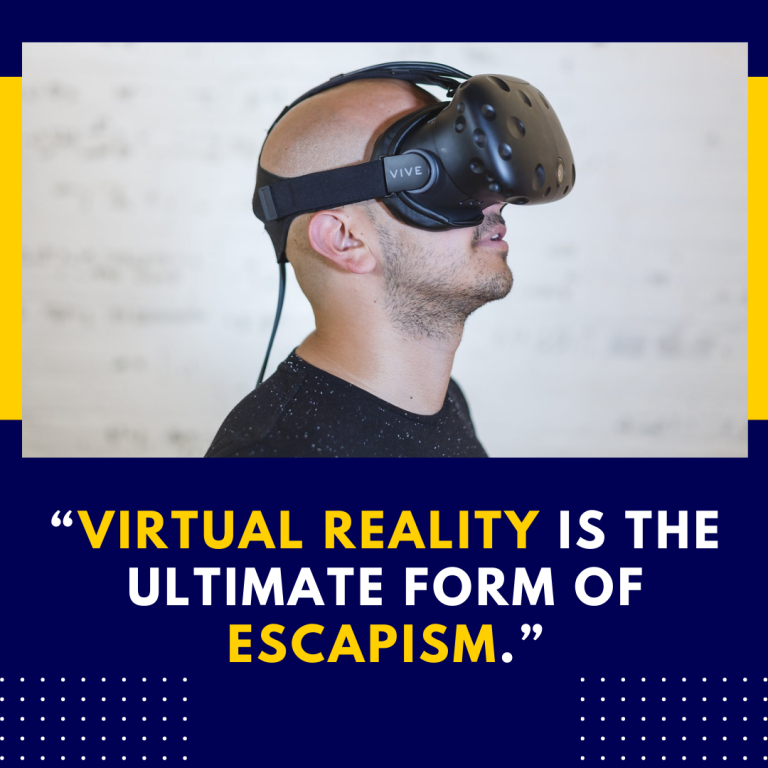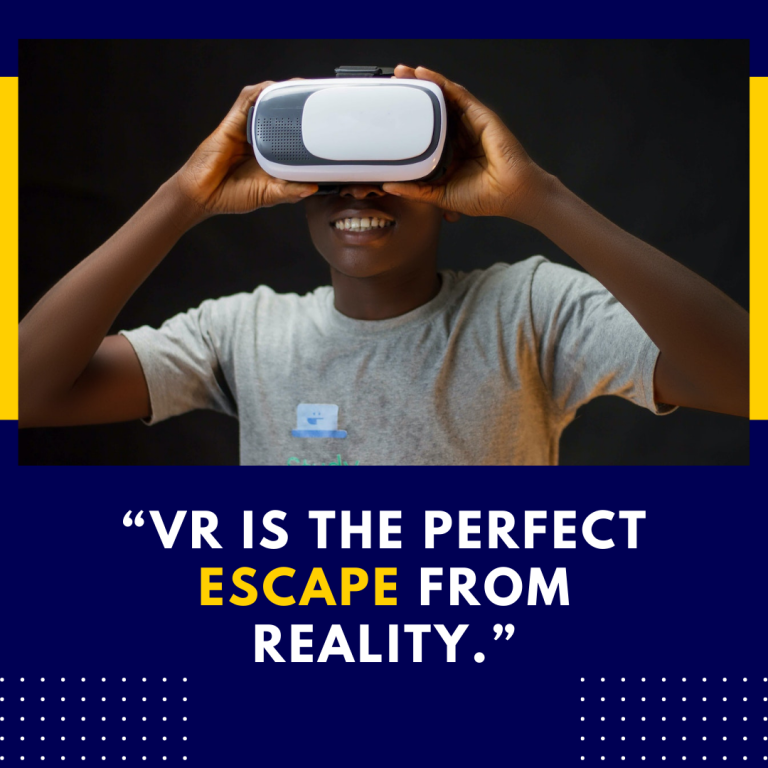The Most Popular Beat Saber Mods: Elevate Your Gameplay Experience
Beat Saber has taken the VR gaming community by storm, combining rhythm, movement, and immersive gameplay into an exhilarating experience. One of the factors contributing to the game’s longevity and appeal is its robust modding community, which has created a variety of modifications that enhance gameplay, introduce new features, and even allow for custom content. In this post, we’ll explore some of the most popular Beat Saber mods, how to install them, and why they can elevate your gaming experience.
What are Beat Saber Mods?
Mods, short for modifications, are custom alterations made by players to enhance or change how a game operates. In Beat Saber, mods can range from simple quality-of-life improvements to complete overhauls that add new game modes, custom songs, and unique gameplay mechanics. While using mods can greatly enhance your experience, it’s essential to remember that they can affect game stability, and some mods may not be compatible with every version of Beat Saber.
Why Use Mods?
- Customization: Mods allow players to tailor the game to their preferences, enhancing enjoyment and engagement.
- New Content: Many mods introduce new songs, maps, and gameplay mechanics that keep the experience fresh and exciting.
- Improved Gameplay: Some mods provide quality-of-life improvements, such as better UI, advanced statistics, and enhanced visual effects.
- Community Engagement: Engaging with the modding community can connect you with other players, allowing for shared experiences and discoveries.
Popular Beat Saber Mods
Here are some of the most popular mods that Beat Saber players are using to enhance their gameplay:
1. Custom Songs
- What It Is: The ability to download and play custom songs is perhaps the most sought-after feature in Beat Saber mods. Players can access a vast library of user-generated content across various genres.
- How to Use: Using the mod BeatSaver allows players to download songs directly from the BeatSaver website and import them into the game.
- Why It’s Great: This mod opens up an endless world of music beyond the official soundtrack, enabling players to find their favorite songs or discover new hits.
2. Song Loader
- What It Is: This mod allows players to load custom songs into the game easily. It acts as a bridge between the game and external song libraries.
- How to Use: Install the SongLoader mod alongside BSL (Beat Saber Launcher) to import songs directly into Beat Saber.
- Why It’s Great: It simplifies the process of adding and managing custom songs, making it user-friendly for newcomers.
3. Noodle Extensions
- What It Is: This mod allows for the creation of advanced custom maps using unique shapes and designs, referred to as “noodles.”
- How to Use: Install the Noodle Extensions mod along with the Custom Mapping tools. This requires some familiarity with mapping software.
- Why It’s Great: It provides creators the ability to make visually engaging and complex levels that enhance the gameplay experience.
4. Beat Saber Mod Manager (BSM)
- What It Is: A user-friendly tool that simplifies the process of installing and managing Beat Saber mods.
- How to Use: Download BSM and select from a list of available mods to install. It automatically manages updates and compatibility.
- Why It’s Great: This mod manager eliminates the hassle of manually installing each mod and keeps your mods organized and up to date.
5. Advanced Score Display
- What It Is: This mod enhances the scoring interface, providing more detailed statistics and visual feedback after completing a song.
- How to Use: Download and install the mod, and access the new score display features in-game.
- Why It’s Great: It allows players to analyze their performance more thoroughly, helping them identify areas for improvement.
6. Camera Plus
- What It Is: A mod that adds camera controls, allowing players to capture and record gameplay from various angles.
- How to Use: Install the Camera Plus mod and use the in-game controls to adjust camera settings while playing.
- Why It’s Great: It enables players to create engaging video content, share their gameplay experiences, and showcase their skills on platforms like YouTube.
7. Saber and Environment Customization
- What It Is: This mod allows players to customize their sabers and the environment in which they play. This can include changing the colors, shapes, and effects.
- How to Use: Install the relevant customization mod and follow the instructions to modify sabers and environments.
- Why It’s Great: Customization adds a personal touch to the gameplay experience, making it visually appealing and unique.
8. Improved Lighting and Effects
- What It Is: Mods that enhance the lighting and visual effects during gameplay, making the experience more immersive and visually striking.
- How to Use: Download mods that specifically state they improve visuals, and install them using Beat Saber Mod Manager.
- Why It’s Great: Enhanced visuals can create a more engaging and exciting atmosphere, making each session feel fresh.
How to Install Beat Saber Mods
- Back Up Your Game: Before installing any mods, it’s wise to back up your Beat Saber installation to prevent loss of progress.
- Install Mod Assistant: Download and install the Mod Assistant, a tool that simplifies the mod installation process.
- Select Mods: Open Mod Assistant and select the mods you wish to install from the list.
- Install: Click the install button to download and apply the selected mods to your game.
- Launch the Game: Open Beat Saber and enjoy your new mods! Check the mod settings for any additional customization options.
Resources for Modding Beat Saber
To further enhance your Beat Saber modding experience, consider these resources:
- BeatSaver: BeatSaver.com is the go-to website for downloading custom songs and finding new maps created by the community.
- Mod Assistant: Access the Mod Assistant GitHub page for downloading the latest version of the mod manager.
- Discord Communities: Join Discord servers dedicated to Beat Saber modding for real-time support, tips, and updates from other players.
- YouTube Tutorials: Look for video tutorials on YouTube that guide you through the process of installing mods and showcase new content.
Conclusion
Beat Saber mods significantly enhance the gaming experience, offering customization, new content, and improved gameplay mechanics. By exploring the popular mods listed above and utilizing the resources provided, you can take your Beat Saber experience to new heights. Whether you’re a casual player or a dedicated fan, the modding community has something for everyone.
As you dive into the world of Beat Saber mods, remember to share your experiences with the community and explore new content regularly. Happy slicing!